You can choose whether or not to use a plugin when blocking comments deemed spam on your website. This is a matter of consideration for your interests as a website owner and in managing your website.
Several plugins are available on websites, especially WordPress, to anticipate the activities and actions of spammers. All plugins are available for free or paid, depending on your preferences and needs, and will ultimately help address spam activity.
Spam is now like a mosquito: ubiquitous, carrying poison that can infect victims and target data leaks, making it easy for spammers to carry out further activities that lead to criminal activity.
With the presence of spam, website owners can take action using the website’s features. In WordPress, you can access the settings, discussion, and then easily create various spam prevention measures through these settings.
This can be done simply by adding a word to the comment moderation field. This will act as a filter that will block comments deemed spam. However, with this setting, comments will be held pending approval before being published.
The column states, “When a comment contains any of these words in its content, author name, URL, email, IP address, or browser’s user agent string, it will be held in the moderation queue. One word or IP address per line. This will match inside words, so Press will match WordPress.”
In the next column, there’s the Lock Disallowed Comments feature. You can add words to this setting; any comments related to those words will be blocked and trashed.
The setting states, “When a comment contains any of these words in its content, author name, URL, email, IP address, or browser’s user agent string, it will be put in the Trash. One word or IP address per line. This will match inside words, so Press will match WordPress.”
This is a brief explanation of easy settings in WordPress to combat spammer activity. While there are many plugins available to combat spam with various advantages, all can be utilized within WordPress features.
The bottom line is that spammers cannot work optimally with the settings and plugins provided by WordPress. Usually, those who become victims of spam are people who have minimal knowledge of website activities.
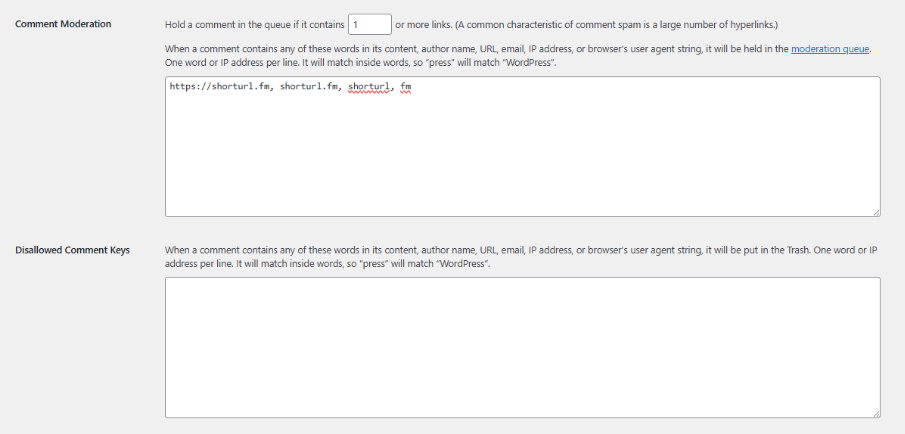
Leave a Reply